Light version of Live
Ableton Live Intro gives you the essentials of Ableton Live at a great price. Whether you're a talented newcomer or a seasoned professional, Live Intro has got what you need for writing songs, making beats, recording, remixing, DJing and performing your music live on stage.
If you're just starting out, Live's fluid workflow, real-time audio manipulation and an impressive 7 GB audio content package provide a smart step into the world of music production and digital DJing. Start as you mean to go on.
For established DJs and producers, Intro provides studio-quality sound and an opportunity to plug Live's renowned composition and performance features into your current setup. A whole new way to write and perform for less than the price of a plug-in.
Key features
* Multitrack...
more...
Ableton Live Intro gives you the essentials of Ableton Live at a great price. Whether you're a talented newcomer or a seasoned professional, Live Intro has got what you need for writing songs, making beats, recording, remixing, DJing and performing your music live on stage.
If you're just starting out, Live's fluid workflow, real-time audio manipulation and an impressive 7 GB audio content package provide a smart step into the world of music production and digital DJing. Start as you mean to go on.
For established DJs and producers, Intro provides studio-quality sound and an opportunity to plug Live's renowned composition and performance features into your current setup. A whole new way to write and perform for less than the price of a plug-in.
Key features
* Multitrack recording up to 32-bit/192 kHz
* Powerful and creative MIDI sequencing of software and hardware instruments
* Advanced warping and real-time time-stretching
* Nondestructive editing with unlimited undo
* Supports AIFF, WAV, MP3, Ogg Vorbis and FLAC files
* Full ReWire support; runs as Slave or Master
* Top-grade content package with loops and beats from premium sound designers
* 500 built-in Instrument Racks and Drum Racks plus Simpler (a sampler) and Impulse (a virtual drum machine)
* 200 built-in audio and MIDI effects
* New groove engine; apply and extract grooves in real time
* VST and AU support; automatic plug-in delay compensation
* Simple MIDI mapping plus instant mapping for selected hardware
* Single-screen user interface for simple, creativity-focused operation
* Multicore and multiprocessor support
less...

 MacOS X UB
MacOS X UB
 Windows
Windows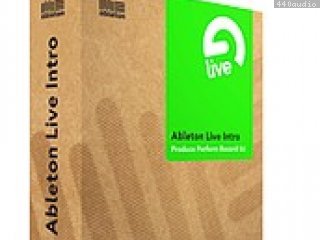













You must sign-in to post your comment:
You can signin with your 440Software account (MacMusic, PcMusic, 440TV, 440Forums, 440Software, ...) or via FaceBook, Twitter or Google.