Dhol-E
| Version | 4.2 |
| Prix | Gratuit |
| Categorie | Instruments / Autres |
| Note |
|
| Compatible avec |
|
| Langues | |
| Sorti le | 27 avril 2010 |
| Mis à jour le | 27 mars 2021 |
| Taille | 11.6 Mo |
| Téléchargements | 21 |
For all the Bhangra fans around the world, you can now play the Dhol on the go on your iPhone or iPod Touch using Dhol-E.
Dhol is a musical instrument played in the Asian subcontinent especially in the northern part of India in Punjab. Playing the Dhol on Dhol-E is as simple as tapping on the screen using your fingers. Other features of Dhol-E include 3 sounds (one for each side of the Dhol and one for tapping on the Dhol barrel itself) and the ability to play the Dhol to a song in your iPod collection.
For optimal sound quality use headsets or for even better results connect to powered external speakers.
Let Dhol-E bring out the real Dholi inside you.
Version 2.0 adds a revolutionary new method to teach and learn the Dhol using "Dhol-E Connect". Using "Dhol-E Connect" you can...
Dhol is a musical instrument played in the Asian subcontinent especially in the northern part of India in Punjab. Playing the Dhol on Dhol-E is as simple as tapping on the screen using your fingers. Other features of Dhol-E include 3 sounds (one for each side of the Dhol and one for tapping on the Dhol barrel itself) and the ability to play the Dhol to a song in your iPod collection.
For optimal sound quality use headsets or for even better results connect to powered external speakers.
Let Dhol-E bring out the real Dholi inside you.
Version 2.0 adds a revolutionary new method to teach and learn the Dhol using "Dhol-E Connect". Using "Dhol-E Connect" you can...
plus...
For all the Bhangra fans around the world, you can now play the Dhol on the go on your iPhone or iPod Touch using Dhol-E.
Dhol is a musical instrument played in the Asian subcontinent especially in the northern part of India in Punjab. Playing the Dhol on Dhol-E is as simple as tapping on the screen using your fingers. Other features of Dhol-E include 3 sounds (one for each side of the Dhol and one for tapping on the Dhol barrel itself) and the ability to play the Dhol to a song in your iPod collection.
For optimal sound quality use headsets or for even better results connect to powered external speakers.
Let Dhol-E bring out the real Dholi inside you.
Version 2.0 adds a revolutionary new method to teach and learn the Dhol using "Dhol-E Connect". Using "Dhol-E Connect" you can connect to a another iPhone/iPod running Dhol-E over Bluetooth. Once connected you can see your friend play the Dhol on your screen and follow/play along.
To connect using Dhol-E Connect just follow these easy steps
Make sure both phones are running the latest version of Dhol-E On both devices press the Dhol-E Connect button. Within a few minutes both the devices should see each other and display the name of the device. On any one of the device tap on the device name and click the accept button on the other device. To change Dhol-E Connect options tap on the Settings icon on your iPhone home screen and scroll down to Dhol-E. (Note: Dhol-E Connect requires an in-app upgrade on both devices and does not support the original iPhone and the original iPod)
iPad Owners: Download the exclusive iPad only Dhol-E HD app!
Check out the Dhol-E Fan Page on Facebook @ http://www.facebook.com/pages/Dhol-E-iPhoneiPod-App/130114227036549
Dhol is a musical instrument played in the Asian subcontinent especially in the northern part of India in Punjab. Playing the Dhol on Dhol-E is as simple as tapping on the screen using your fingers. Other features of Dhol-E include 3 sounds (one for each side of the Dhol and one for tapping on the Dhol barrel itself) and the ability to play the Dhol to a song in your iPod collection.
For optimal sound quality use headsets or for even better results connect to powered external speakers.
Let Dhol-E bring out the real Dholi inside you.
Version 2.0 adds a revolutionary new method to teach and learn the Dhol using "Dhol-E Connect". Using "Dhol-E Connect" you can connect to a another iPhone/iPod running Dhol-E over Bluetooth. Once connected you can see your friend play the Dhol on your screen and follow/play along.
To connect using Dhol-E Connect just follow these easy steps
iPad Owners: Download the exclusive iPad only Dhol-E HD app!
Check out the Dhol-E Fan Page on Facebook @ http://www.facebook.com/pages/Dhol-E-iPhoneiPod-App/130114227036549
moins...

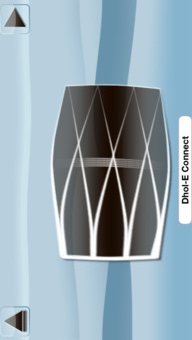
Vous devez vous identifier pour poster un commentaire:
Identifiez vous grace à votre compte 440Software (MacMusic, PcMusic, 440TV, 440Forums, 440Software, ...) ou via votre compte FaceBook, Twitter ou Google.