Play your music dramatically. CueZy is a 9 pad sampler (sample player) app. You can select songs from your iPhone/iPad/iPod touch library and play with the features right away.
Different arrangements are possible through the four play modes, looping, two group modes, and in addition, and fading in and out.
These features will allow you to create a personalized music system, designed for performances, parties, and more.
What CueZy can do- Simultaneous audio playback using nine sample pads. Audio assignment from your iPhone/iPad/iPod touch library to the sample pad. Audio file import from Dropbox, Google Drive, iTunes File sharing, "Open-in" function.
more...
Play your music dramatically. CueZy is a 9 pad sampler (sample player) app. You can select songs from your iPhone/iPad/iPod touch library and play with the features right away.
Different arrangements are possible through the four play modes, looping, two group modes, and in addition, and fading in and out.
These features will allow you to create a personalized music system, designed for performances, parties, and more.
What CueZy can do- Simultaneous audio playback using nine sample pads. Audio assignment from your iPhone/iPad/iPod touch library to the sample pad. Audio file import from Dropbox, Google Drive, iTunes File sharing, "Open-in" function. Adjust volume via the fader view. Saving a maximum of 729 samples (Preset [9] x Bank [9] = 81 pages). Fade in and fade out effects. Adjusting the fade in and fade out time (0.5 to 9.0 seconds). Adjusting the master volume. Play audio in the background. AirPlay control (Connection with Apple TV, AirMac Express, Bluetooth audio device, etc...) Control an App via external MIDI devices. Designating a specific play mode for each audio (Gate/Shot/Cue!/Pause). Setting up the loop mode. Setting up a play group (simultaneous play). Setting up a solo group (solo play). Assigning specific volume settings for each audio. Pan control for assigned audio (adjusting the sound image).
CueZy is a simple yet reliable player created for playing music in various professional settings. For instance, it can be used for a professional theatre performance, a live DJ party, or for playing music and adding sound effects at a house party.
When CueZy launches On the upper left corner of the screen, there is an edit button. When you press this button, the Pad Editor will open. When you press the "Help" button located on the upper right, it will assist you with the app. If you press a pad number while pressing the "Source" button, located lower left, you will be able to allocate one or more audio from your audio library.About the license Purchase the license for CueZy through the Setting page. By using two upgradable licenses, you can save different settings, remove the limitations for simultaneous play and audio time, and enhance other performances.For more information on CueZy and how to use it, check out the website:> http://www.cuezy.net class='autodesc'>Developer blog
English -> http://cuezy.blogspot.com
Japanese -> http://d.hatena.ne.jp/cuezy
less...

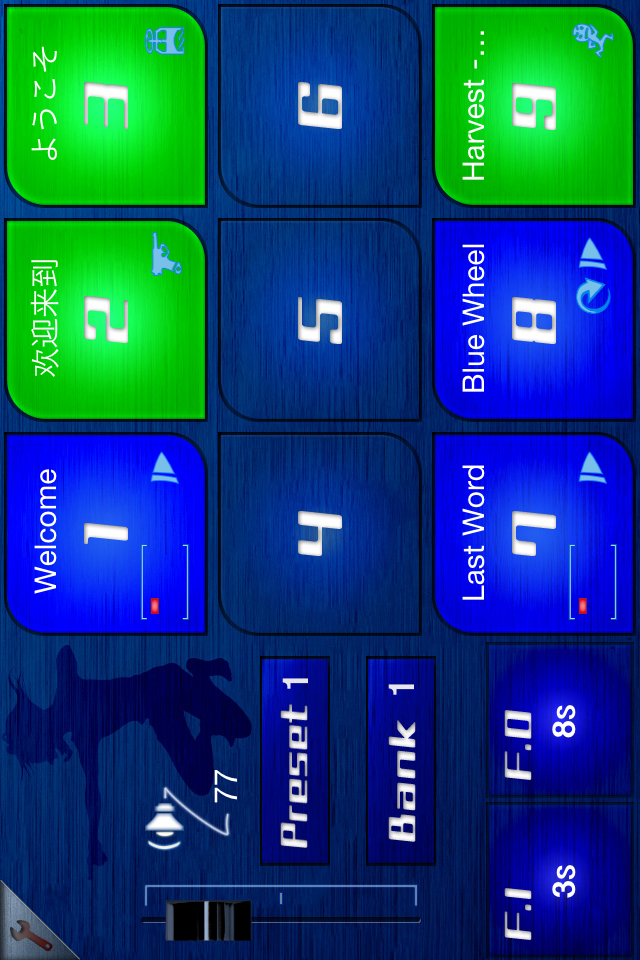
You must sign-in to post your comment:
You can signin with your 440Software account (MacMusic, PcMusic, 440TV, 440Forums, 440Software, ...) or via FaceBook, Twitter or Google.