BPM
| Version | 4.02 |
| Price | Free |
| Category | Tools / Metronomes |
| Rating |
|
| Compatible with |
|
| Languages | |
| Release Date | Feb 10, 2009 |
| Updated On | Jan 11, 2024 |
| Size | 5.9 Mo |
| Downloads | 26 |
"BPM" is an application that measures tempo (BPM) by tapping a button.
Tempo Measurement
By tapping the "TAP!" button in time with the tempo of the music (once per beat), it measures the tempo (BPM).
Turning on the "Average mode" displays the average tempo of the taps, while turning it off shows the tempo for each individual tap.
If you don't tap for more than 3 seconds, the tempo will be reset.
Tapping the text "BPM" will lock the tempo, preventing automatic updates to the tempo and song information. Tapping it again will unlock it. Additionally, tapping the numerical value of BPM will reset the tempo.
Song Information Retrieval
It displays song information for music playing in the iPhone/iPad Music app (this feature is not...
By tapping the "TAP!" button in time with the tempo of the music (once per beat), it measures the tempo (BPM).
Turning on the "Average mode" displays the average tempo of the taps, while turning it off shows the tempo for each individual tap.
If you don't tap for more than 3 seconds, the tempo will be reset.
Tapping the text "BPM" will lock the tempo, preventing automatic updates to the tempo and song information. Tapping it again will unlock it. Additionally, tapping the numerical value of BPM will reset the tempo.
It displays song information for music playing in the iPhone/iPad Music app (this feature is not...
more...
"BPM" is an application that measures tempo (BPM) by tapping a button.
Tempo Measurement
By tapping the "TAP!" button in time with the tempo of the music (once per beat), it measures the tempo (BPM).
Turning on the "Average mode" displays the average tempo of the taps, while turning it off shows the tempo for each individual tap.
If you don't tap for more than 3 seconds, the tempo will be reset.
Tapping the text "BPM" will lock the tempo, preventing automatic updates to the tempo and song information. Tapping it again will unlock it. Additionally, tapping the numerical value of BPM will reset the tempo.
Song Information Retrieval
It displays song information for music playing in the iPhone/iPad Music app (this feature is not available in third-party apps like Spotify or AWA).
Turning on "Shazam mode" retrieves and displays information about the currently playing music, which may take a few seconds to obtain.
Sharing Tempo Information
Pressing the "Action" button allows you to copy the song information and BPM as text or share them with other apps.
Advertising
Advertisements are displayed, but you can remove them by tapping the "Remove Ad" button to purchase the "Ad Removal Feature".
Ads are automatically hidden while measuring the tempo.
By tapping the "TAP!" button in time with the tempo of the music (once per beat), it measures the tempo (BPM).
Turning on the "Average mode" displays the average tempo of the taps, while turning it off shows the tempo for each individual tap.
If you don't tap for more than 3 seconds, the tempo will be reset.
Tapping the text "BPM" will lock the tempo, preventing automatic updates to the tempo and song information. Tapping it again will unlock it. Additionally, tapping the numerical value of BPM will reset the tempo.
It displays song information for music playing in the iPhone/iPad Music app (this feature is not available in third-party apps like Spotify or AWA).
Turning on "Shazam mode" retrieves and displays information about the currently playing music, which may take a few seconds to obtain.
Pressing the "Action" button allows you to copy the song information and BPM as text or share them with other apps.
Advertisements are displayed, but you can remove them by tapping the "Remove Ad" button to purchase the "Ad Removal Feature".
Ads are automatically hidden while measuring the tempo.
less...

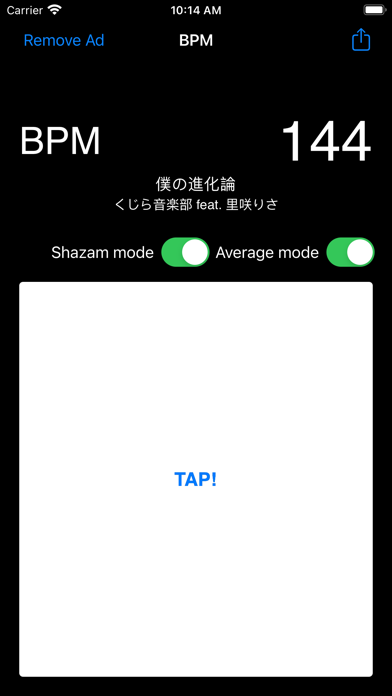
You must sign-in to post your comment:
You can signin with your 440Software account (MacMusic, PcMusic, 440TV, 440Forums, 440Software, ...) or via FaceBook, Twitter or Google.